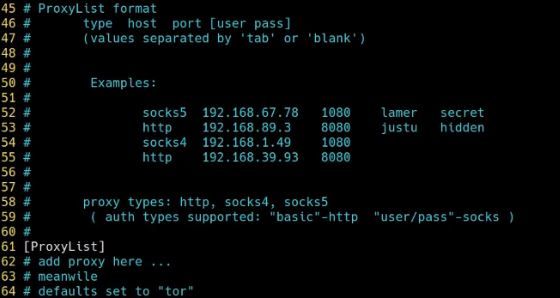ProxyChains is a tool that causes every TCP connection of any application to go through several proxies. It supports different proxy protocols like SOCKS 4, SOCKS 5, or HTTPS and users can chain those proxies together to gain greater security and anonymity. ProxyChains is only available on GNU or Linux systems.
As ProxyChains provides total anonymity to users, it’s mainly used by cybersecurity professionals that are looking to hide and protect their identities when conducting their tasks. Even if you’re not a cybersecurity professional but own a website or application, then you can still use ProxyChains to test your system’s ability to defend against cyber attacks.
ProxyChains doesn’t provide you with proxies to use so you still have to get your proxies from an exceptional proxy provider. It’s recommended that you don’t use free proxies as these types of proxies are unreliable and are most likely already banned by major websites.
Let’s set up a ProxyChains proxy server.