Wayfair is an ecommerce platform that’s focused on furniture and home-based appliances. It was created in 2002 and has become one of the go to choices of buyers when searching for home items. Wayfair also has excellent customer support if you want to do returns or report missing items as you’re purchasing from Wayfair itself and not from suppliers.
Wayfair is a treasure trove of valuable data if you want to get insights and knowledge into the prices of certain products which may give you an advantage over your competitors. Manually extracting that data though will take a lot of time and effort, so if you want to gather data quickly and efficiently, you need to utilize a web scraping tool.
The problem with web scrapers is that most websites will immediately ban your account if they discover that you’re using a scraping tool. To prevent this from happening, you need to pair it with a Wayfair proxy and avoid getting your account and IP address banned.
So let’s set up a Wayfair proxy server.
For Windows:
To set up proxies in Windows, simply search for “Proxy Settings” in your windows search bar and open the search result.
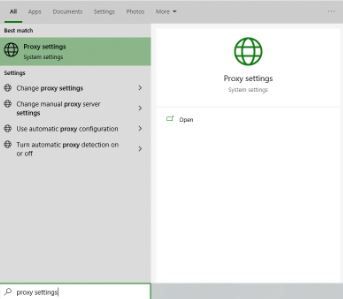 Image Alt Text: Windows Proxy Settings
Image Alt Text: Windows Proxy Settings
You are then given two options to choose from: Automatic proxy setup or Manual proxy setup. If you want windows to automatically detect your proxy settings, choose the first option. Choose the second option if you want to utilize a specific ip address and port number.
If you chose the first option, then:
- Turn on Automatically detect Settings
- Turn on Use setup script
- Enter the script address
- Click Save
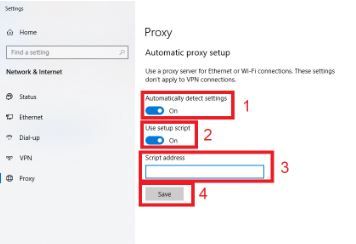 Image Alt Text: Windows Automatic Proxy Setup
Image Alt Text: Windows Automatic Proxy Setup
If you chose the second option, then:
- Turn on Use a proxy server
- Input both server address and port number
- If you have any addresses you would like to visit without a proxy, enter them here
- Turn on Don’t use the proxy server for local addresses check box if you want to access a local server without a proxy
- Click Save
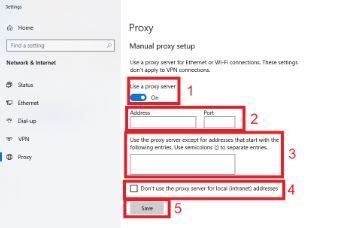 Image Alt Text: Windows Manual Proxy Setup
Image Alt Text: Windows Manual Proxy Setup
For Mac:
To start configuring your proxy settings in MacOS, simply:
Step 1. Click on the Apple Icon.
 Image Alt Text: MacOS Apple Icon
Image Alt Text: MacOS Apple Icon
Step 2. On the drop down menu, click on “System Preferences”.
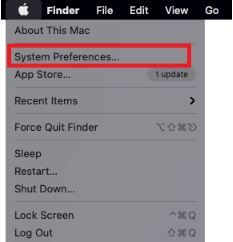 Image Alt Text: MacOS System Preferences
Image Alt Text: MacOS System Preferences
Step 3. Click on “Network”
 Image Alt Text: MacOS Network
Image Alt Text: MacOS Network
Step 4. Click on “Advanced” Note: Make sure to connect to your wi-fi first.
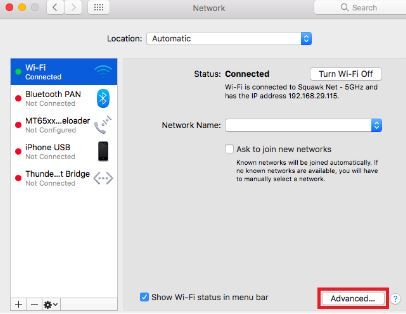 Image Alt Text: MacOS Network’s Advanced Settings
Image Alt Text: MacOS Network’s Advanced Settings
Step 5. Click on “Proxies”
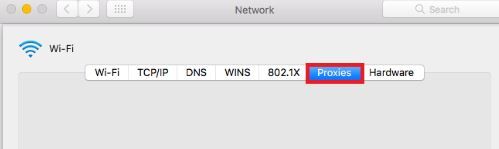 Image Alt Text: MacOS Proxy Settings
Image Alt Text: MacOS Proxy Settings
This should then redirect you to MacOS proxy settings. MacOS is more straightforward compared to windows. You only have one option which is to manually configure your proxy server.
Here are the steps to follow:
Select which proxy IP protocol you want to configure. This depends on which protocols your proxy service provider offers.
Turn on Secure Web Proxy
Input the Proxy Server Address and Port Number
Click OK to save the configurations
Note: You may be prompted for your authentication to save your settings.
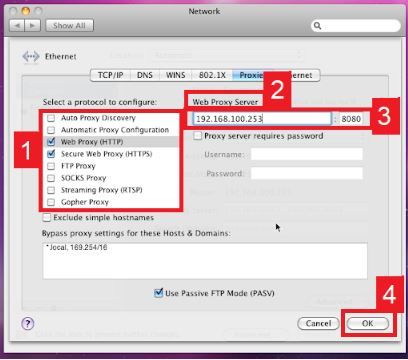 Image Alt Text: Configuring MacOS Proxy Settings
Image Alt Text: Configuring MacOS Proxy Settings
Congratulations! You have now finished configuring a proxy server whenever you want to scrape Wayfair.


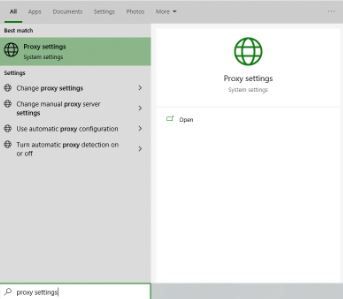 Image Alt Text: Windows Proxy Settings
Image Alt Text: Windows Proxy Settings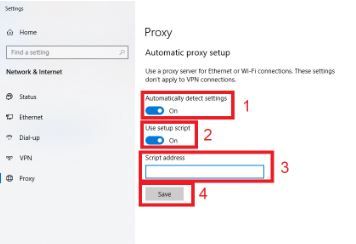 Image Alt Text: Windows Automatic Proxy Setup
Image Alt Text: Windows Automatic Proxy Setup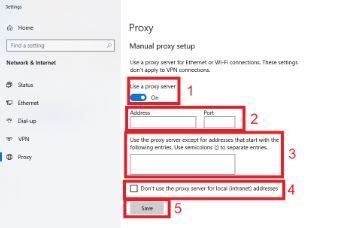 Image Alt Text: Windows Manual Proxy Setup
Image Alt Text: Windows Manual Proxy Setup Image Alt Text: MacOS Apple Icon
Image Alt Text: MacOS Apple Icon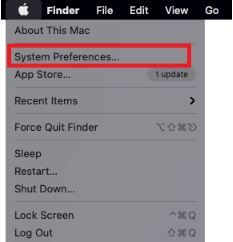 Image Alt Text: MacOS System Preferences
Image Alt Text: MacOS System Preferences Image Alt Text: MacOS Network
Image Alt Text: MacOS Network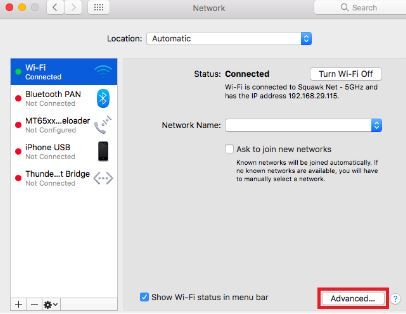 Image Alt Text: MacOS Network’s Advanced Settings
Image Alt Text: MacOS Network’s Advanced Settings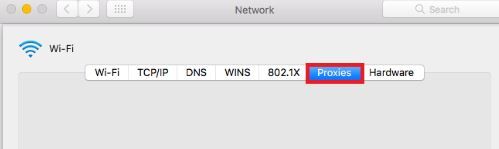 Image Alt Text: MacOS Proxy Settings
Image Alt Text: MacOS Proxy Settings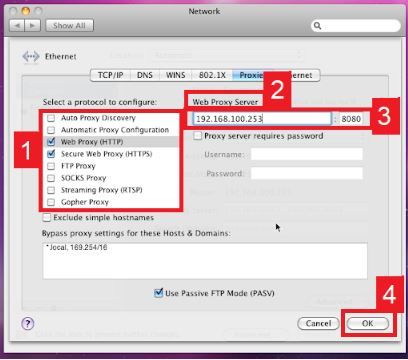 Image Alt Text: Configuring MacOS Proxy Settings
Image Alt Text: Configuring MacOS Proxy Settings
